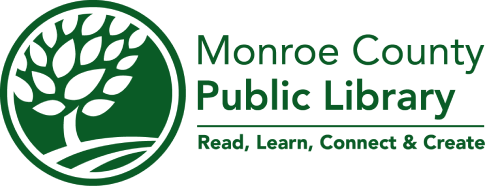Enjoy thousands of eBooks, audiobooks, and magazines with the Libby app or OverDrive website.
Due to a recent system-wide update, when you borrow an item via Libby, you will be prompted to re-enter your password. This password is the same as your library card password. Additional help is available here.
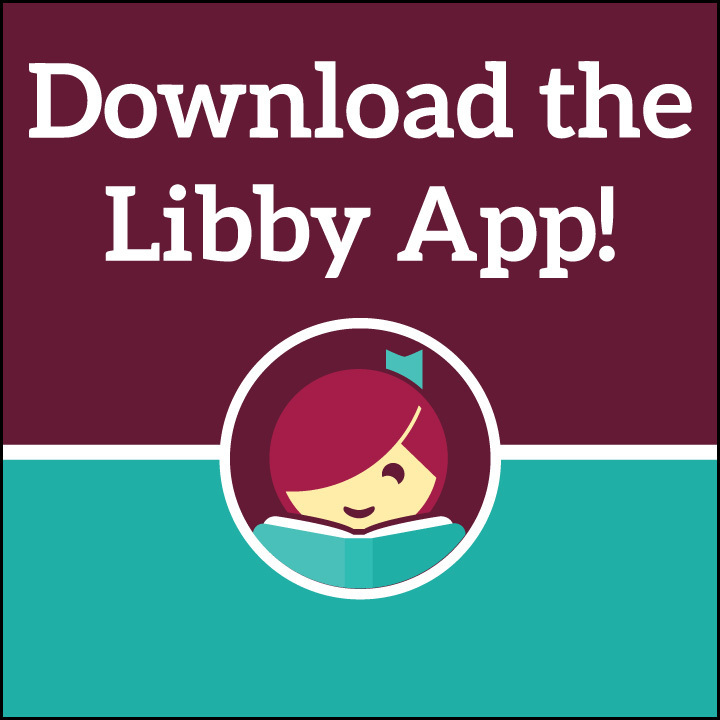 Libby App
Libby App
Read and listen to popular eBooks, magazines, and audiobooks anytime with Libby, the one-tap reading app!
- Download the Libby app in the Apple App Store or on Google Play.
- You can also use Libby in any browser without downloading the app. This is the preferred method on Amazon Kindle.
- In Libby, follow the prompts to find your library and sign in with a valid library card (search by zip code to find our own "Monroe County Public Library" (there are more than one). Get a library card if you don't have one.
- Browse for titles in Libby.
- Borrowed titles appear under 'Shelf' > 'Loans' and download to the app automatically when you're connected to Wi-Fi, so you can read them when you're offline.
-
From your 'Loans', you can:
- Tap 'Read With...' to choose where you'd like to read the book (Kindle or Libby), then finish sending to Kindle or start reading in Libby.
- Tap 'Open Audiobook' or 'Open Magazine' to start reading or listening to that title.
-
Tap 'Manage Loan' to see options like 'Renew' and 'Return.'
- If you want to just search in a guided collection, Tap the library image, then scroll to 'Guides', then choose Kids, Teens, Magazines, or Mystery & Thriller.
- If you are trying to find picture books, view this tutorial on how to find picture books or other materials for children in Libby.
- Get device-specific instructions for using Libby on your computer or mobile device.
 OverDrive Website
OverDrive Website
- Sign in to Overdrive using your library card's barcode number and password, or get a library card to get started.
- Browse for titles on the OverDrive website. The Overdrive app is no longer available to download.
-
Titles you have borrowed will appear on your bookshelf in your account. Here, you will find options for accessing each borrowed title. Read or listen to titles immediately online, download them for offline use, or send borrowed eBooks to a Kindle device.
- If you want to search in an OverDrive subject area, choose Subjects from the top menu. Other curated collections are available in the 'Collections' menu.
- eBooks and Audiobooks can be suggested for our OverDrive service. Follow these instructions for using "Notify Me" tags in Libby (or libbyapp.com). If you tag a title as Notify Me, Overdrive will send an automated notification if/when it is purchased. You may then choose to Borrow or Place a Hold on the title.
- Get device-specific instructions for using OverDrive on your computer or mobile device.
Notice:
Due to a required update in Overdrive on March 19, patrons who use/borrow content exclusively through the idl.overdrive.com website may not be able to access their Wish Lists, Rated Titles or History when the system is reset.
Checkout and Holds will be maintained in all access points, but patrons using the OverDrive (idl.overdrive.com) website exclusively may want to export their history to Libby, accessible via the Libby app or online at: www.libbyapp.com
Please see articles below for assistance :
Borrowing Periods
- Borrow ebook, audiobook, or magazine titles for 7, 14, or 21 days. Titles you have borrowed appear on your bookshelf in your account on the Indiana Digital Library website or under Loans in Libby.
- Limit ten titles checked out at a time. Magazines do not count against your limit. You can return any titles you finish early to check out more.
- Titles are renewable. A renewal option shows up for items on your bookshelf 3 days before your check out expires, if there are no holds waiting for that title.
- When your hold becomes available, you'll receive a notification. Holds notices are sent via email, and display in your account on the OverDrive website and in Libby. You'll have 3 days to check out your title, suspend the hold until a later time, or cancel the hold.
- There are no late fees. Titles automatically return—no need to do anything.
- When browsing for new titles, remember that your cart times out after 30 minutes.
Hold Redelivery
After receiving notification that a hold is available, you can choose any of the following options:
- Borrow the title within 3 days.
- Suspend the hold by selecting 'deliver later.' This option passes the book to the next person in line while maintaining the your place on the wait list. After the suspension period (set by you), you will be able to borrow the book when the next copy is available.
- Cancel the hold.
If you take no action, your hold will automatically be suspended as a one-time courtesy for 7 days. If no action is taken a second time, the hold will be canceled automatically.
Magazines
- Magazines won't count towards your checkout limit.
- Over 3,500 titles available simultaneously.
- Available in a variety of languages including Spanish, Chinese, Japanese, Italian, German, French, and more.
Need Help?
- OverDrive help or Libby help
- For a list of all compatible devices and help, visit OverDrive's Device Profiles.
- Contact the Library via chat or email, or call 812-349-3050.
- For in-person assistance, stop by any information desk at the Library.