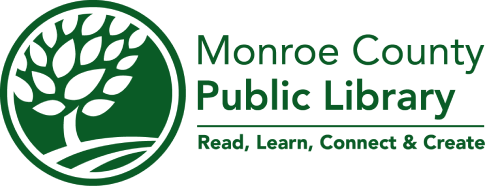Sora, the student reading app developed by Overdrive, makes it even easier for students to find age-appropriate eBook and audiobook titles in the Library's collection, affiliated with the Indiana Digital Library. Log in to the Sora app with your school username and password, and connect to the Indiana Digital Library to find titles associated with your grade level.
Getting Started
- Download the Sora app on your device or use Sora in any browser
- Login with your school username and password
- Add the Indiana Digital Library to your account
- Click or tap on the three lines at the top of the screen:
- Select Add library
- Use the search box to find "Indiana Digital Library", then select This is my library
- The library will open in the Explore tab
Need Help?
Audience:
Categories:
Compatible Devices:
Android
iOS
Kindle Fire/HD/HDX
Kindle Paperwhite