Playaways: Listen on Your Car Stereo With This Simple Trick!
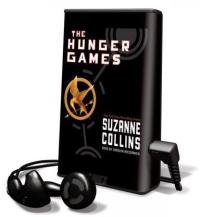 Playaways are great—an entire audiobook on a gadget the size of a business card!—but they’re typically used with headphones. Don’t worry—using an inexpensive cable, you can connect Playaways to your car stereo for enjoying audiobooks on the road.
Playaways are great—an entire audiobook on a gadget the size of a business card!—but they’re typically used with headphones. Don’t worry—using an inexpensive cable, you can connect Playaways to your car stereo for enjoying audiobooks on the road.

Available at electronics and department stores, a 3.5-millimeter auxiliary cable (also called a “mini-stereo” or “headphone” cable) is what you need. Look for the “male-to-male” cables, with plugs that look the same at both ends (see photo).

To connect the Playaway to your car stereo, simply plug one end of the cable into the headphone jack on the Playaway, and the other end into your car stereo’s auxiliary jack (also called an “aux” or “line in” jack; see photo). You’re all set! Operate the Playaway as you normally would, using your stereo’s volume control.
NOTE: You may need to set your stereo to the “Aux” or “Line In” setting to properly receive the signal from the Playaway. For best results, you may need to adjust the volume on the Playaway, as well as on your car’s stereo. Results are not guaranteed; the patron assumes responsibility for any damages to the Playaway unit or to the patron’s property.