Holds Pickup Permission Instructions
-
Go to www.mcpl.info and logon to your account by selecting ' My Account' in the upper right hand corner. Enter your library card number or username in the first field, then your PIN or password in the second field.
-
Scroll to the center of your main account page click on 'Request Holds Permissions on Your Account'.

-
Fill out the form to grant other library card holders permission to pick up your holds. Please list their full name and full library card number in the blank spaces provided. You can add up to three people at one time. If you need to add more, submit the form and then fill it out again.
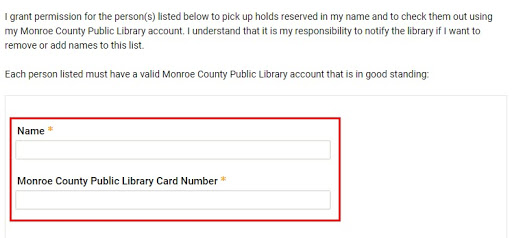
- Please allow 3 business days for the permission to be added to your account. If at any time you would like to remove someone from your holds pickup permissions, please come into the Library with a photo ID.