Know Your News: Recognizing Unreliable & Reliable Sources
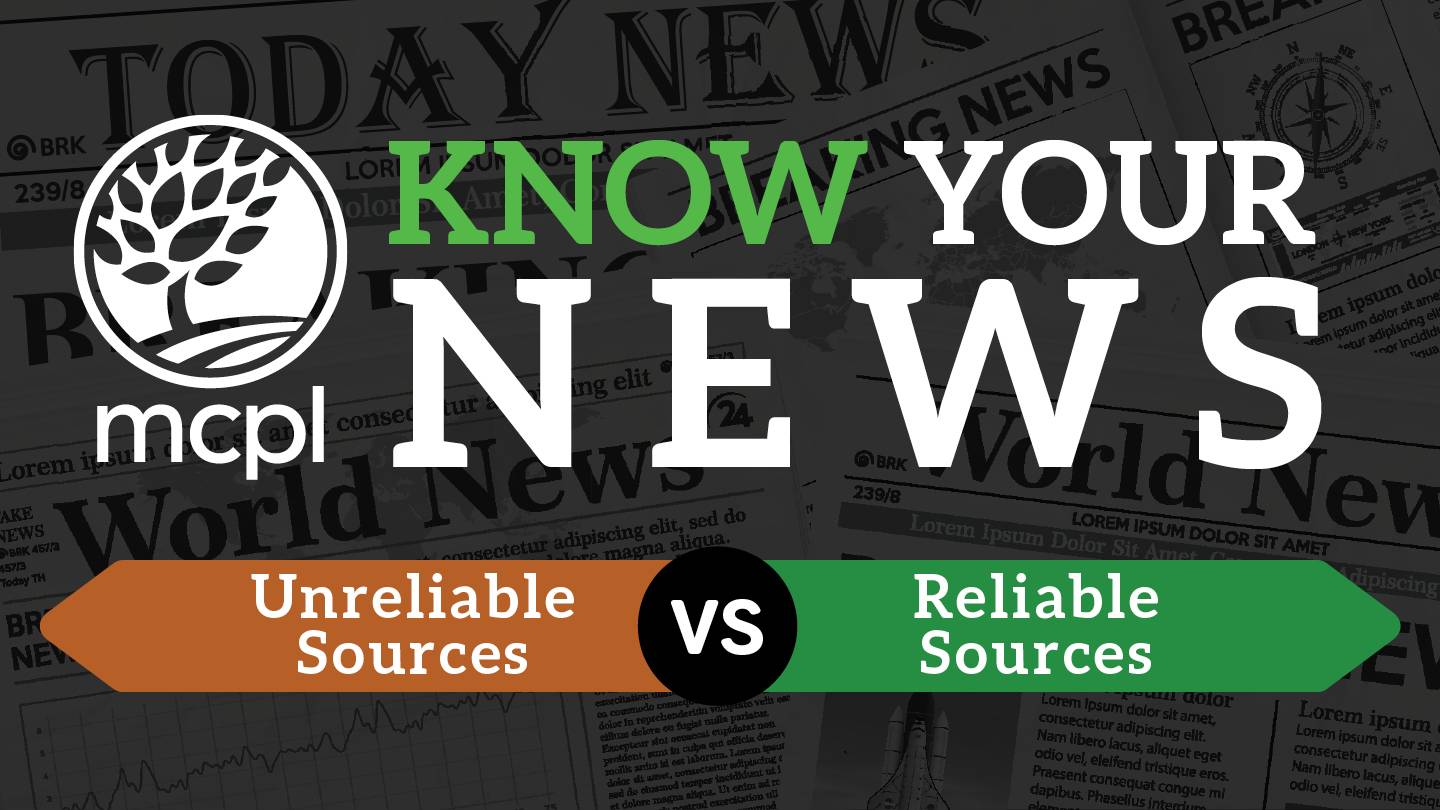
Information is everywhere, so how do you know what's factually accurate? This guide offers tips on differentiating between good and bad sources of information.
Unreliable Sources
If you can check off any items on this list, be careful! This might be inaccurate information.
- Authors are unnamed or lack credentials
- The headline seems hard to believe or sensational
- Found on social media, but not on traditional news sites
- Uses poor spelling or grammar
- Marked as “Sponsored Content” or “Advertisement”
- Sources are missing or vaguely described
- Contains name-calling or unfounded accusations
Reliable Sources
The more items you can check off this list, the more likely this information is to be trustworthy.
- Authors work at a respected news organization—or are recognized as subject-area experts
- The basic facts are consistent across different news outlets
- Website URLs end with .edu, .gov, .info, or a reputable .com
- Sources are cited and quoted
- It’s clear whether something is a fact or an opinion
- Photos are credited to a person or a news organization
Fact-Checking Sites
There are many websites that actively fact-check current news stories and provide up-to-date information about their truthfulness.
10 Tips for Getting to the Truth
To put your news in perspective, try these tactics.
-
What’s this about?
Looking at an author’s (or organization’s) "about" page on their website can give you clues as to the values they represent, and how trustworthy they might be.
-
Go to the source.
When a news item quotes a person or cites a study, dig deeper. Look up that person or study—and evaluate the reliability of those sources too.
-
Fight bias with balance.
Bias can’t be avoided—all media has a point of view. The key is to recognize it and put it in context; see what multiple news sources say about a topic before drawing your conclusions.
-
URL detection is important.
The endings of website URLs can help you understand who’s behind them. Some suffixes, like .gov, .mil, or .edu, are only used by verified government agencies and schools. Others, like .info and .org, are generally (but not always) used by nonprofit organizations. Others, like .com and .biz, are usually used by for-profit organizations. Be especially careful about the .co and .lo suffixes—they’re favorites of marketing companies and startups who may have less credibility.
-
What are you looking at?
Even within a single news source—like a newspaper or a news broadcast—there are different types of content. Know the difference between a news article, an editorial or opinion piece, and “sponsored content” that looks like news but is actually advertising.
-
Beware of big news.
Amazing or controversial headlines are good for getting your attention; don’t let them cloud your judgment. Do a comparison—are the sensational headlines you see supported by the information in the paragraphs below them?
-
Don’t believe everything you think.
Ever notice how the best news sources are the ones you agree with the most? Deliberately seek out sources you disagree with—they may not win you over, but they’ll help you consider different sides of the issues.
-
Be skeptical of sharing.
The internet is great for passing on information—but that also means bad information travels faster and to a wider audience. Take the time to investigate the claims of shared social media posts or forwarded emails.
-
Watch out for faked photos.
Thanks to the accessibility of image-enhancing software, it’s easier than ever to create deceptive photos. Try to confirm the source of news photos before being persuaded by them.
-
Avoid echo chambers.
Seeing or hearing the same clever words or phrases across different news sources might mean you need more variety in your information consumption.