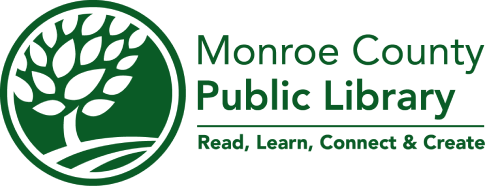Candid’s Foundation Directory grantseeking database is available at the Downtown Library, as well as the Ellettsville and Southwest Branches. Connect your device to the Library's wifi network or use one of the public computers to begin searching.
Refer back to this previous blog post for an introduction to using Candid databases, including Foundation Directory and Grants to Individuals.
While in most cases, a project-based search will get you the best results, you may have more specific funding needs or a unique project that requires other search strategies. This post will describe some of the other search fields available in Foundation Directory and why you may want to use them.
Remember, a project-based search is identified by the following:
- The subject of your program (e.g., healthcare access, early childhood education, etc.)
- The population your program serves
- The geographic area in which you’re serving them
To access more search fields, click on “Advanced Search & Filters” from the global search page as seen below.
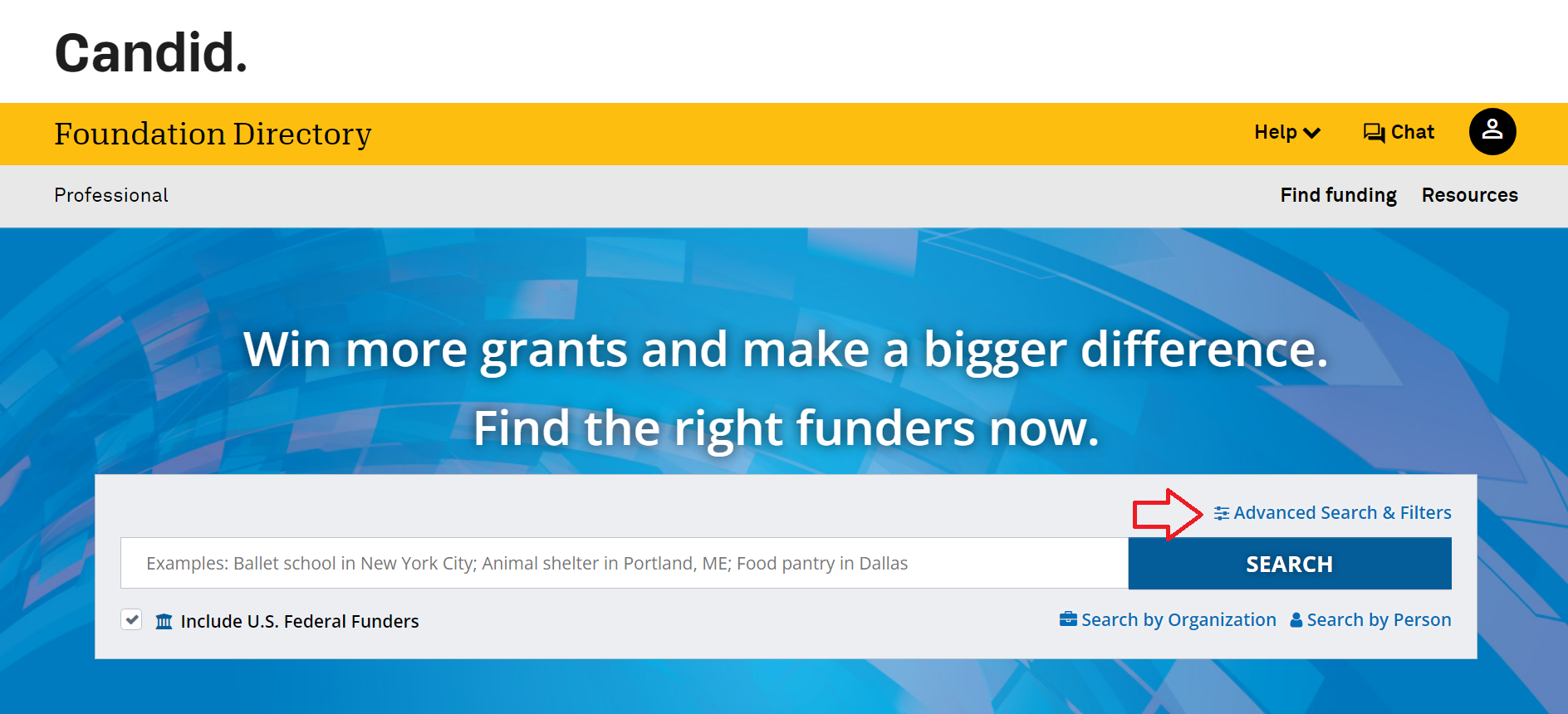
Searching for an Organization
Maybe your manager told you that a specific foundation might be a good prospect, or your colleague told you about another nonprofit that does similar work to yours, and you want to see who its funders are.
There are two main ways to search for an organization. Simply click into the “Organization Name” box and begin typing, and the names of recipients and grantmakers will appear. Click on the name of the organization, and then click "Search" to find the organization profiles.
When searching for a grantmaker by name, keep in mind that when viewing the grantmaker profile without any of the project-based filters applied (Subject Area, Geographic Focus, and Population Served), the "Grants" section of the profile will list all the grants given by that organization, not grants given to organizations similar to yours.
Another way to find an organization is to search by its EIN. This field is under “Additional Filters.” Use Candid’s 990 Finder tool to find an organization’s EIN.
Searching for a Person in an Organization
Another way to find funding prospects is to see if your new donors from a recent fundraising event are associated with any foundations. Start by typing a name in the “Who’s Who” box, and matches will appear. This field will search for officers, trustees, staff, individual, and institutional donors for grantmakers only.
Click on “Additional Filters” as seen below to view even more search options.

Searching for Other Forms of Support
“Support Strategy” describes the types of program support given or received. This is useful when you need to fund something besides programs or projects. If you’re looking for funds to renovate an old building into a food pantry, you could search for funders who give for building and renovation work since not all grantmakers do this.
“Transaction Type” describes the form of support given or received. This is useful for when you are looking for something other than cash grants. You could search for funders who offer support, such as donated equipment or employee volunteers to help you build or renovate.
See Candid’s taxonomies for Transaction Type and Support Strategies to view descriptions of all the categories offered in these fields.
Searching by Keyword for Innovative or Unique Projects
Some projects might not have subject area terms that perfectly match their goals, or a project-based search suggests terms that are too broad. A good example is “maker space.” In this case, a Keyword search for maker space (no quotes) and other names for this type of project may yield more useful results.
Searching as Another Type of Exempt Organization
The IRS recognizes more than 20 types of exempt organizations, like a 501c4 advocacy group. These organizations are nonprofits but might not be eligible for as much funding as a 501c3. Foundation Directory has some examples of grants to these types of organizations. In these cases, searching for similar organizations and looking at their Recipient records may be the most effective search strategy since for now, it is not possible to search for different 501c categories.
Additional Tips
Foundation Directory ranks your grantmaker search results by listing the most promising prospects at the top. The list is sorted by how much of their past giving matches your search results.
Quality beats quantity in prospect research. You might get several hundred results, but focus on the first two or three dozen that have given multiple grants for work like yours.
As always, the Nonprofit Central Librarian can be reached by email using this form.