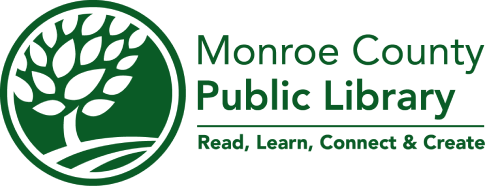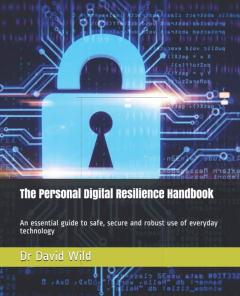The Library is committed to protecting the privacy of the people who use the Library. Here are some tips and tools to help you make personal decisions about how you share your information online. For more information, ask a Library staff member.
These tips are adapted from the following guides: The ALA’s Digital Security Basics, Data Detox Kit’s Control Your Smartphone Data, and The Atlantic’s Guide to Privacy.
General Tips
Strong passwords
Secure the locks on your digital doors by creating strong passwords. Try using passphrases that are meaningful and don't include your personal details. Here's an example, spaces included: "Otis the dog dances the macarena." Test the strength of your passphrase here.
Multi-factor authentication
Multi-factor authentication means that you will log into an account with a password and another means, such as a code texted to you. Consider enabling this type of authentication on accounts containing your most private information. See this guide or more information.
Beware of Scams
Malware
Malicious software is designed to damage to your computer or device. It is usually installed through email attachments and links to unknown sources. See this guide for more information.
Phishing
Phishing is when someone you don't know wants to install malware or take control of your personal accounts. They usually do this by impersonating someone you know and sending you a message asking you to click on a link, open a document, or enter your account details into a fake website. See this guide for more information.
Smartphone Privacy
Clear location footprints
Location services on an app can increase convenience, such as a live food delivery map. But this information is also shared with app developers, advertisers, and other data brokers. You can go through your device's app permission settings and turn off the location permissions for apps that do not require it, or apps you choose not to have information about your location. For device-specific instructions, see Step 2 of this guide.
App audit
You can delete any unused apps from your device to reduce the amount of information generated by your activity. Think about including web browser extensions in your audit. For more information, see Step 3 of this guide.
Privacy-focused browsing
Your web browser's private mode will only delete your activity history on that device. This mode will not hide your browsing activity from internet-service providers, advertisers, or other privileged groups. Explore browsers designed for privacy, such as DuckDuckGo or Ghostery.