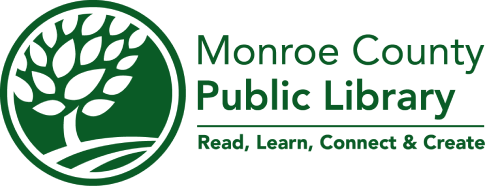Want to get a promotion, find a new job, or be more effective at your current one? Learn whenever and wherever you want to with thousands of easy-to-follow video tutorials and exercise files. Interested in web development, graphic design, audio engineering, video production, photography, marketing, business skills, or general professional development? LinkedIn Learning delivers these and much more in a user-friendly interface.
Getting Started
-
Visit the LinkedIn Learning login page and click on the 'Get Started' button. You must be 16 years old or older to use this resource.
-
Log in using your library card number and library card PIN. Your PIN is the same password you use when checking out books. Need a library card? Sign up for one here.
-
You'll need to select at least one skill you are interested in learning more about the first time you login. You can also set a weekly learning goal or skip that for now.
- If you've had a LinkedIn Learning account elsewhere, you won't be able to link it to you Library account.
You’re all set! Get personalized recommendations based on your experience and goals, or choose a learning path. Learning paths are series of courses in which industry experts teach valuable career knowledge and skills. All courses are broken into short videos, so you can focus on a key topic of interest. Try dedicating ten minutes a day to learning something new. Limitless learning, limitless possibilities.
Replacing your library card? At this time, LinkedIn Learning is unable to transfer account information (course histories, playlists, certificates, etc.) from old library card account numbers to new ones. To avoid losing a record of your progress, be sure to download any LinkedIn Learning Certificates of Completion as you earn them.
Mobile App Access
A mobile app is available. To get started, download the app, click "sign in" then "Sign in with your library card". Use "mcpl" as the Library ID, then log in with your library card number and PIN.
Need Help?
- Contact the Library:
- For in-person assistance, stop by any information desk at the Library